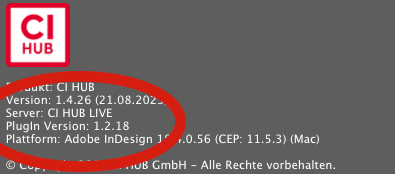It can sometimes be necessary to know which version of our connector you are using. In this guide we will show you how to find the information.
In this example, we use the Connector in Adobe InDesign
Open the burger menu on the top right corner :
Select Info
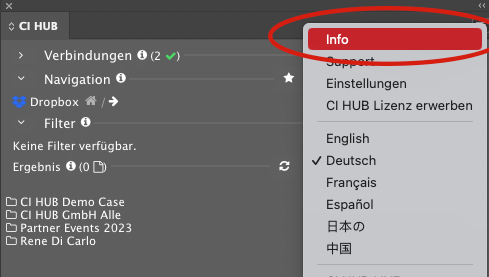
And in this window you can see the version of the PlugIn and what also comes in handy, the platform you are using and the version it currently has.
This information is especially useful when it comes to a support case, because it provides us with important information that will help you