How to Install the CI HUB Connector Pro for PowerPoint Pro Plugin
Note: If you want to install the CI HUB Brand Connector for PowerPoint Pro Plugin, please check this article: https://support.ci-hub.com/ci-hub-brand-connector/how-to-install-brand-connector-powerpoint-pro
An alternative way to download the PowerPoint Pro Add-on without using a PlugIn-Store is via our website:
https://ci-hub.com/applications/microsoft-powerpoint-pro
1. Click the download button on the website.
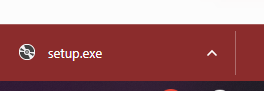
3. You may receive a warning during download. This is not a problem, as the program is safe.
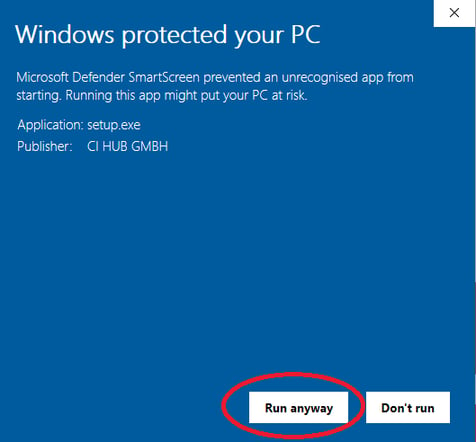
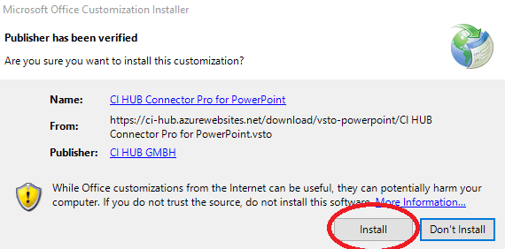
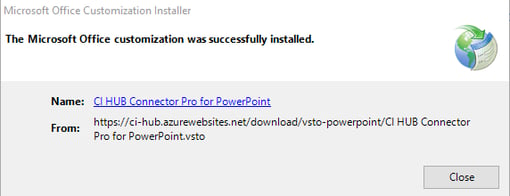
4. After the program is installed, it will be displayed in PowerPoint as the PRO version.
The installation is now complete.